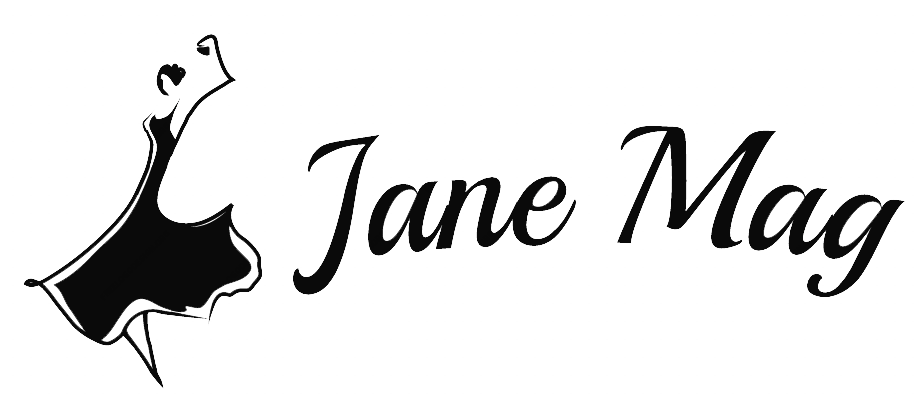In the programming language Java, coders utilize functions and methods as means to turn the program into smaller pieces. Before getting to know any advanced technique in the coding fields, IT-ers have to go through the fundamentals. Therefore, in this post, we will guide you to acquire one of the most basic knowledge in coding with the tutorial on “How to return an array in Java?”
How To Return An Array In Java?
As you know, you can take back multiple numbers of primitive types from Java programs. But, more than that, you will be able to take the references back to arrays.
We have some notices for you if you tend to pick a reference located in the method and return it to an array:
- The data which is responsible for returning value must be specified with the same form as the suitable data type’s array.
- The method will release the value which plays as the array’s reference.
When you want to extract numerous values with the identical type, the returned array is your solution. Since Java’s principles don’t let coders return various values simultaneously, this method can be helpful.
Check out this program, and you can use this when returning a string array located in a method:
import java.util.*;
public class Main
{
public static String[ ] return_Array() {
//define string array
String[ ] ret_Array = {"Java", "C++", "Python", "Ruby", "C"};
//return string array
return ret_Array;
}
public static void main(String args[ ]) {
//call method return_array that returns array
String[ ] str_Array = return_Array();
System.out.println("Array returned from method:" + Arrays.toString(str_Array));
}
}
From the example above, we have shown you how to return an array in Java when it is located in a method. In this case, Java will consider the ‘return_array’ method as an array of strings ‘ret_Array’.
Next, you will get your return result. The string array receives the returned value, which is located in the return_array method.
If you haven’t managed to understand how to return an array in Java from the previous example, we have another one for you. In detail, we contain computed random numbers by using an integer array. Then, the caller can get this array back.
public class Main
{
public static void main(String[ ] args)
{
final int N = 10; // number of random elements
// Create an array
int[ ] random_numbers;
// call create_random method that returns an array of random numbers
random_numbers = create_random(N);
System.out.println("The array of random numbers:");
// display array of random numbers
for (int i = 0; i <random_numbers.length; i++)
{
System.out.print(random_numbers[i] + " ");
}
}
public static int[] create_random(int N)
{
//Create an array of size N => number of random numbers to be generated
int[ ] random_array = new int[N];
//generate random numbers and assign to array
for (int i = 0; i <random_array.length; i++)
{
random_array[i] = (int) (Math.random() * 10);
}
//return array of random numbers
return random_array;
}
}
Truth be told, sometimes you may receive empty or null results after the computation finishes. Due to the consistency in the method used for taking back the array, the arrays’ involvement often returns empty results rather than null ones. What’s more, there is no requirement for callers to acquire specialized code to deal with null results.
How To Return Two Arrays In Java?
Many new coders manage to know how to return an array in Java but have trouble figuring out how to return two arrays in Java. So, we have a tip for you.
- You should determine the Pair class with the following tutorial:
public class Pair
{
private String[ ] array1;
private int[ ] array2;
public Pair(String[ ] array1, int[ ] array2)
{
this.array1 = array1;
this.array2 = array2;
}
public String[ ] getArray1() { return array1; }
public int[ ] getArray2() { return array2; }
}
● Or, we have another example for this case:
public Pair someMethod()
{
String[ ] array1 = new String[10];
int[ ] array2 = new int[10];
// blah blah blah return new Pair(array1, array2);
}
- Furthermore, you can utilize your method in the following way:
Pair pair = someMethod();
String[ ] arrayA = pair.getArray1();
int[ ] arrayB = pair.getArray2();
How To Return An ArrayList In Java?
Despite the name ArrayList, this code is easier to use than a single array. For this reason, many coders know this technique before mastering “How to return an array in Java?” Within a simple line of code, you can utilize the flexibility of this program.
import java.util.ArrayList;
public class Arraylist {
public static void main(String[] args) {
//Creating arraylist
ArrayList<String> fruits=new ArrayList<String>();
fruits.add("Mango");//Adding object in arraylist
fruits.add("Apple");
fruits.add("Banana");
fruits.add("Grapes");
//Printing the arraylist object
System.out.println(fruits);
}
}
Bottom Lines
Programming has never been a simple task to anyone. It requires a lot of patience, dedication, and competence. Before getting to know more complicated knowledge about this field, you have to master the fundamentals first. And, learning “How to return an array in Java” is a must-have technique for any coder. Keep practicing, and you can soon become a real IT guy.