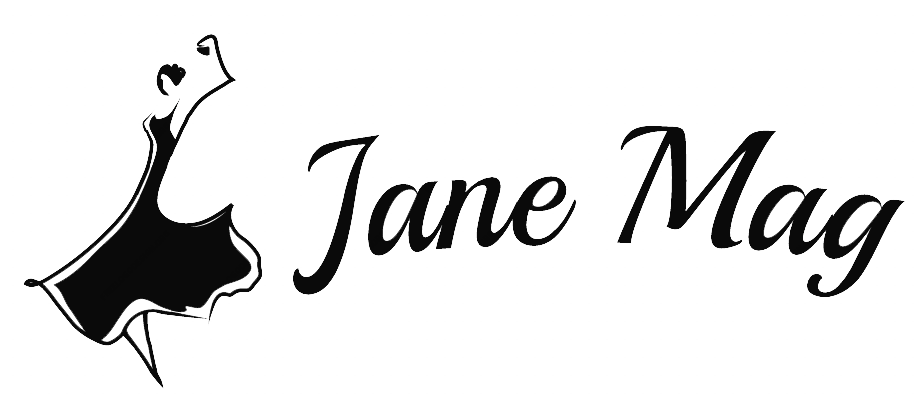Despite steps in the right direction, the average office is not yet fully digitalized. In other words, you still have pieces of paper floating around and physical files on specific individuals. That means you have plenty of pieces of paper that need to be stored for several years.
But, you don’t just store them. There are times when you need to access the files and the last thing you want to be doing is searching through stacks of paper to find the right item. That’s why you need to develop an effective file management system:
Create A File
If you have multiple documents concerning a customer or specific project then put them all together in a booklet. You’ll find an array of booklet makers on the market which can make this a simple process. By creating a file you will be able to identify and locate the relevant information easily. It will also help to ensure all the relevant information is in the same place.
Don’t forget that you also need to organize the information within the file. This can be by date or by subject. The choice is yours depending on which is most relevant.
Verify the Documents
When new documents appear on your desk don’t just put them aside to have a look at later. It’s a good idea to verify what they are straight away. You can then maintain a to-do list in priority order and you’ll be able to assess any documents that either need to be included in a file or disposed of These can be placed in a separate pile and dealt with before the end of the day. That eliminates the possibility of you being unable to find a specific piece of paper.
It also prevents the files from becoming bigger than they need to be.
Create Your Naming Protocol
If some files are stored by surname alphabetically and others by customer number, you are always going to struggle to find the file quickly. The simplest way to avoid this is to decide on a file naming system and stick to it.
Use the same approach for all the files and you’ll find it is much easier to locate any file when you need it.
As part of the naming protocol, make sure there is a way to identify if a file consists of more than one folder. This helps to ensure you don’t overfill folders and allows you to get all the relevant information in one go.
Create Copies
As the world is becoming more digital it makes sense to scan the file onto a digital server. This means you have a backup if the originals are damaged or lost. It can also allow you to access the documents remotely, making it easier to check information even when you’re not in the workplace.
Of course, when storing information electronically make sure you have adequate security to protect the data from an online attack. Data breaches are never good for a company’s reputation.