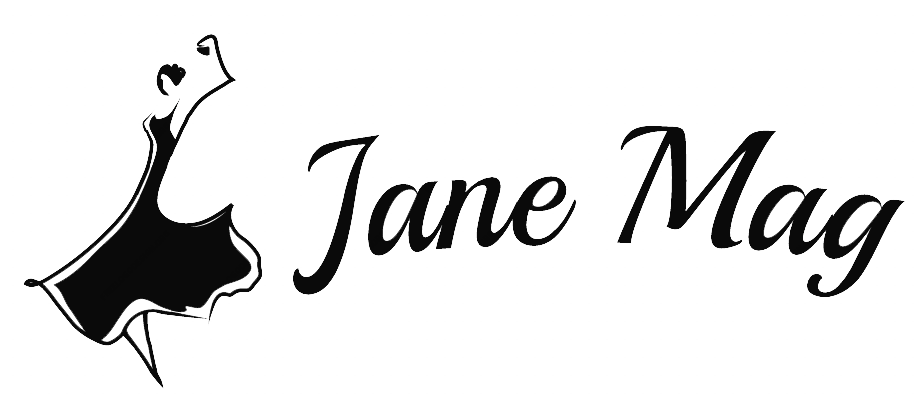Thanks to the increasing development in property protection technologies, Adobe is making its Adobe genuine software integrity service more vigorous than ever. The main function of this service is to track genuine software and discourage piracy.
However, recently, many Adobe genuine appear on the user’s screen, which is so annoying. In this situation, what to do then? How to stop adobe genuine pop-up on Mac? Keep scrolling through our article, and you will quickly figure out the answer.
Why Do We Have Adobe Genuine On Our Screen?
When you receive this message, Adobe has automatically assumed that your computer has some problem in the validation process. Your software may be hacked, or your account has been stolen. Or else you have broken the licensing terms.
Besides the notification, users could see a verification process that runs directly in the task manager. This is due to the new vast array of technologies, services, and capabilities on determining the authenticity of your service.
How To Stop Adobe Genuine Pop Up On Mac
1. Check The Authenticity Of Your Adobe Software
This is one of the most common faults that users face when receiving this notification. To make sure whether you are using a legitimate Adobe software version or not, you should follow these easy steps.
Step 1: Follow the link appearing in the pop-up
When your computer sends you the message about Adobe genuine, there will be step-by-step instructions accompanied with it. Read all the terms carefully and follow the link they give to solve the problem by yourself. The link will show you how to stop adobe genuine pop up on mac.
Step 2: Update your Adobe software
After resolving the issues, you need to update your Adobe software to the latest version. The new version will have less risk of receiving those annoying messages.
Step 3: Verify your software
Finally, you should contact Adobe software. They will check whether you are using a legitimate software version or not.
2. Reinstall Adobe Software
After checking your Adobe software, you should reinstall it by the following easy steps.
Step 1: Remove your current Adobe software.
The Adobe software you are using needs repairing. Therefore, you should delete that version and download new software for your mac.
Step 2: Install the latest version
The newest version is always the best one because it has the most services to meet your needs. Also, its new technology will reduce faults on your computer.
Step 3: Check the problem again.
In some cases, after using a brand new software version, there are still messages about the Genuity of your Adobe service on the screen. Here, you have to turn back to the first step, and do it again.
These instructions on how to stop adobe genuine pop-up on mac seem very easy and straightforward, right?
Unfortunately, this is just on the surface of the matter. Sometimes, when you reinstall the software programs, some files are still left behind, which causes problems for your computer.
What calls for special attention is that these junk files could even produce clutter and slow down your computer as well.
However, one great tip you should know is to use a specialized tool named Macbooster. IObit has designed this to clean up your mac and solve the problem of junk files. Your computer then will be successful in reinstalling. The running process is also much faster.
3. Remove The Adobe Genuine Software Integrity Service
Another easy and effective method you could use is to remove the integrity service of your software.
- Step 1: Open the Finder
- Step 2: Select GO and choose to go to the folder
- Step 3: Click on Adobe support
- Step 4: Delete the AdobeGCCClient directory.
Now you are done. The Adobe genuine software integrity service will not work on your computer. There will be no message to you. Also, you will never have to worry about how to stop adobe genuine pop up on mac like before.
4. Use Lulu App
Lulu is one of the most useful apps we highly recommend you to have tried on. Lulu works as a powerful firewall for your computer, which solves the question of how to stop adobe genuine pop up on mac. Here are the ways to install Lulu.
- Step 1: Download and install Lulu
- Step 2: Run the application
- Step 3: Disable all Adobe checkers on accessing the internet.
Conclusion
To sum up, how to stop adobe genuine pop up on mac then? Now we bet you have found out your answer to this question. Hopefully, our easy-to-follow instructions above could help you fix this annoying fault. Choose whatever method you want, and good luck!