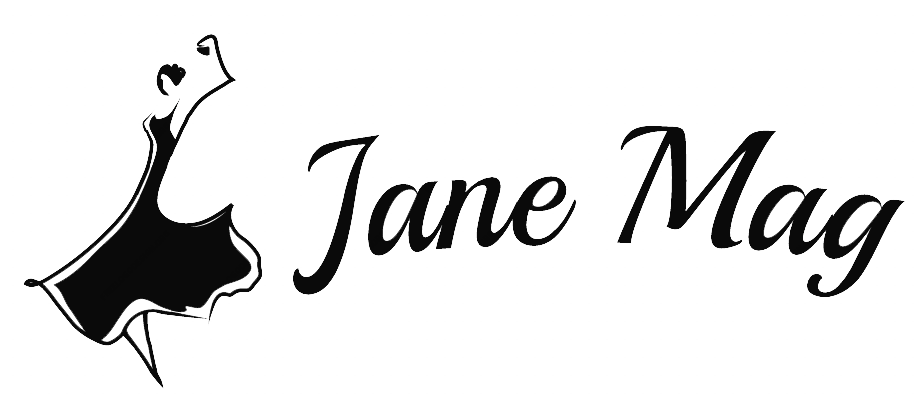In the rapidly evolving digital landscape, businesses often find themselves in the position of needing to change their website infrastructure. This process is known as website migration, and it involves moving a website from one hosting environment to another. In this article, we will explore what website migration entails and why it is essential for businesses to consider this process. We will also discuss the steps involved in a successful website migration and address some common challenges that may arise during the process.
1. Understanding Website Migration
1.1 Definition of Website Migration
Website migration refers to the process of transferring a website from one location or platform to another. It involves moving all the files, databases, and other relevant data associated with the website to a new hosting environment. This relocation can occur due to various reasons, such as changing web hosts, upgrading to a new content management system (CMS), or redesigning the website.
1.2 Reasons for Website Migration
There are several reasons why businesses opt for website migration. One common reason is the need for improved website performance and functionality. By migrating to a new hosting environment or CMS, businesses can take advantage of better technologies and features that enhance their website’s overall performance and user experience. Additionally, businesses may migrate their websites to accommodate increasing traffic or to meet new security requirements.
1.3 Types of Website Migration
Website migration can take different forms, depending on the specific needs of a business. Some common types of website migration include:
- Server Migration: This involves moving a website from one server to another, either within the same hosting provider or to a different one.
- CMS Migration: Businesses may choose to switch from one CMS to another, such as migrating from WordPress to Drupal or vice versa.
- Domain Name Change: When a business rebrands or changes its domain name, it needs to migrate its website to reflect the new domain.
- HTTP to HTTPS Migration: With the increasing emphasis on website security, many businesses migrate their websites from HTTP to the more secure HTTPS protocol.
2. The Importance of Website Migration
2.1 Improved User Experience
One of the primary reasons for website migration is to enhance the user experience. A website that loads quickly, is easy to navigate, and provides relevant and engaging content is more likely to attract and retain visitors. By migrating to a more advanced hosting environment or CMS, businesses can optimize their website’s performance, leading to improved user satisfaction and increased conversion rates.
2.2 Enhanced SEO Performance
Website migration can have a significant impact on search engine optimization (SEO) performance. When executed correctly, a migration can improve a website’s visibility in search engine results pages (SERPs). By implementing proper redirects, updating URLs, and optimizing website structure, businesses can preserve their search rankings or even improve them. However, improper migration can lead to a loss of organic traffic and a decline in SEO performance.
2.3 Updating Website Technology
As technology continues to advance, websites built on outdated platforms or using obsolete technologies may face limitations in terms of functionality and security. By migrating to a modern CMS or adopting the latest web development practices, businesses can ensure their website remains competitive, adaptable, and secure in the ever-changing digital landscape.
3. Steps for a Successful Website Migration
3.1 Planning and Strategy
A successful website migration begins with careful planning and strategy. This involves identifying the objectives of the migration, establishing a timeline, and allocating resources accordingly. It is essential to conduct a comprehensive audit of the existing website to determine potential challenges and opportunities that may arise during the migration process.
3.2 Backup and Data Transfer
Before initiating the migration, it is crucial to back up all website data, including files, databases, and configurations. This step ensures that no critical information is lost during the transfer process. Once the backup is complete, the data can be safely transferred to the new hosting environment or CMS.
3.3 Redirecting URLs
To maintain the website’s SEO value and avoid broken links, it is necessary to implement proper URL redirection. By mapping old URLs to new ones and utilizing 301 redirects, businesses can seamlessly guide users and search engines to the new website structure. This step helps preserve search rankings and prevents the loss of organic traffic.
3.4 Testing and Quality Assurance
After the migration is complete, thorough testing and quality assurance are essential to identify any issues or errors. This includes checking website functionality, verifying proper redirects, testing different devices and browsers, and conducting user acceptance testing. Addressing any issues promptly ensures a smooth transition and a positive user experience.
3.5 Monitoring and Post-Migration Tasks
Once the migration is finalized, ongoing monitoring is crucial to identify and resolve any post-migration issues. Monitoring involves tracking website performance, checking for broken links, and analyzing user behavior. Additionally, businesses should update their sitemaps, inform search engines of the migration, and continue optimizing the website for improved SEO performance.
4. Common Challenges in Website Migration
4.1 Technical Issues
Website migration can present various technical challenges, such as compatibility issues, database errors, or server misconfigurations. These issues can disrupt website functionality and result in downtime. To mitigate these challenges, it is recommended to work with experienced professionals who have expertise in website migration.
4.2 Loss of Search Engine Rankings
Improperly executed website migrations can lead to a loss of search engine rankings and organic traffic. Changes in website structure, broken redirects, or duplicate content issues can negatively impact SEO performance. To avoid these consequences, thorough planning, proper redirects, and diligent monitoring are essential.
4.3 Negative Impact on User Experience
A poorly executed website migration can result in a negative user experience. Broken links, slow page load times, or inaccessible content can frustrate visitors and lead to increased bounce rates. By prioritizing user experience throughout the migration process, businesses can maintain positive engagement and retain their audience.
5. Hiring Professional Assistance for Website Migration
Given the complexity and potential challenges involved in website migration, many businesses choose to enlist the help of professional web developers or agencies specializing in magento to shopify migration services. These experts have the necessary knowledge and experience to ensure a smooth and successful migration while minimizing risks and disruptions.
6. Conclusion
In today’s digital landscape, website migration is a crucial process for businesses seeking to improve their online presence and user experience. Whether it’s to enhance performance, optimize SEO, or adapt to changing technologies, migrating a website requires careful planning, execution, and monitoring. By understanding the importance of website migration and following best practices, businesses can navigate the process successfully and reap the benefits of a modernized online presence.