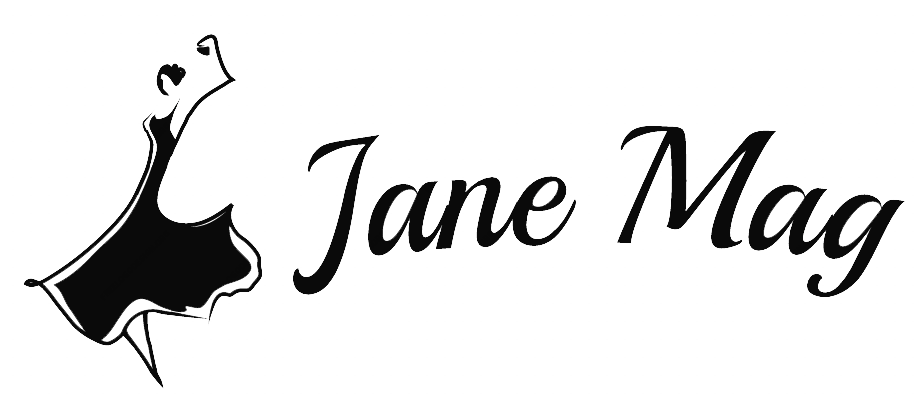Avast Secure is the browser built by the antivirus software Avast Free Antivirus. It helps prevent hacker attacks, block annoying ads, filter out low-reputable sites, and make your browsing experience even better.
However, after a period of use, this application causes you trouble. Therefore, you need to find ways to remove it. How To Uninstall Avast Secure Browser? Let’s read this article below!
Why Need To Uninstall Avast Secure Browser?
As mentioned above, Avast Secure brings a wide range of benefits to users. So why do you need to find a way about how to uninstall Avast Secure Browser? Here are the main reasons for the uninstallation:
- Any anti-virus software will make your computer run slowly. Even expensive applications such as Kaspersky also cause the laptop to be sluggish.
- It is not necessary to own an antivirus application. It sounds weird, right? In fact, for personal laptops, you do not need to equip extra anti-virus programs. The reason is that your computer will not encounter files that contain unsafe data like a public PC.
When you see your computer experiencing some previously unprecedented problems such as computer lag, stutter, slower network access speed than usual, or frequent computer crashes, it is time for you to seek ways about how to uninstall Avast Secure Browser.
How To Uninstall Avast Secure Browser
How to uninstall Avast Secure Browser effectively and quickly? In fact, there are a variety of ways to remove this application from your PC. After researching and synthesizing from reputable technology websites, we recommend the easiest techniques for proper uninstallation.
Method 1: Utilizing Removal Tools
The first way you can apply to remove Avast Secure Browser is using some removal tools such as CCleaner or IObit. We will guide you on how to uninstall Avast Secure Browser via these two software programs.
- Uninstall Avast Secure Browser using CCleaner
Step 1: First and foremost, you have to download CCleaner to your PC. Then, open this software. In the window of the tool, you will see a list of several programs on your computer. Let’s click on Avast Secure Browser.

Step 2: In the top right corner of the window, select Uninstall option. It takes about 5 or 7 minutes to complete the uninstall process.
Step 3: Restart your computer. Now, Avast Secure Browser is never on your PC again.
- Uninstall Avast Secure Browser using IObit
Step 1: Firstly, download IObit to your computer. After that, navigate to all applications by starting them. It’s time for you to get and detect Avast Free Antivirus selection. Let’s choose it and click on the Uninstall option in the top right corner of the box.

Step 2: You have to confirm Continue so that the uninstalling goes on. This process will take place in a few minutes before it is completed.

Step 3: Please be patient to wait until you see the Yes option to remove the whole application. Finally, restart your PC.

Method 2: Uninstalling Avast Secure Browser From The Control Panel
How to uninstall Avast Secure Browser without downloading other removal tools? You just need to follow these simple steps below.
Step 1: Open Control Panel by clicking on the Start Menu. After that, select Programs, then pick Programs and Features from the suggested list.
Step 2: From the list of installed programs on your computer, let’s click on Avast Secure Browser.

Step 3: Tap Uninstall option, then click Also delete your browsing data to eliminate all your personal information or history from this program. Ultimately, tick Uninstall to end the process.
This is the simplest method to Uninstall Avast Secure Browser that everyone can grasp and succeed.
Method 3: Uninstalling Avast Secure Browser From The Start Menu
Step 1: Right-click on the Start Menu, then choose the Apps and Features option.

Step 2: Next, you will see Avast Secure Browser appearing. After that, click on this application and then tap the Uninstall option in the bottom right corner of the window, as shown below.

Step 3: If the User Account Control dialog box asks for permission, let’s click the Yes button.

Step 4: Make sure that you tick on Also delete your browsing data box. This manipulation will help you to eliminate your profile information, bookmarks, or history. Later, select the Uninstall button to finish the process.

Step 5: After the uninstall process is done, let’s tick OK, Sure to finish. That’s time you thoroughly remove Avast Secure Browser from your computer.

In Bottom Line
We have recommended to you the most practical ideas about how to uninstall Avast Secure Browser. The easiest method is to remove this application by using Control Panel or Start Menu. Alternatively, in case your PC owns elimination tools like CCleaner or IObit, you can utilize them to make Avast Secure Browser disappear from your computer.
We hope that these technology methods will work well for you!